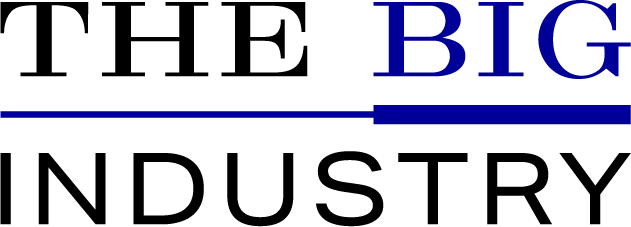The Power of Hyperlinks in Shared Documents
In today’s fast-paced digital world, collaboration and seamless communication are vital for businesses to thrive. Whether it’s a team working on a project or colleagues sharing important documents, having the ability to navigate through information quickly and effectively is essential. This is where hyperlinks come into play, revolutionizing the way we share and access information in shared documents.
The Beauty of Hyperlinks
Hyperlinks, also known as clickable connections or simply links, are a fundamental aspect of the internet. They allow users to navigate from one webpage to another, but their power extends beyond just navigating through websites. Hyperlinks empower us to connect information within shared documents, creating a dynamic and interconnected web of knowledge.
When it comes to collaborating on documents, especially in a professional setting, hyperlinks can enhance productivity and make information easily accessible to everyone involved. By incorporating hyperlinks, we can transform static text documents into interactive and engaging resources.
Enhanced Navigation and Accessibility
Gone are the days of endlessly scrolling through lengthy documents to find a specific piece of information. Hyperlinks enable seamless navigation within a document, allowing users to jump to relevant sections with just a single click. This not only saves time but also reduces frustration and increases efficiency.
Additionally, hyperlinks can enhance the accessibility of shared documents. By linking related information, users can easily jump to relevant resources, eliminating the need for scrolling, searching, or asking others for help. This level of accessibility ensures that all team members have the necessary information at their fingertips, fostering collaboration and driving better outcomes.
Efficient Cross-Referencing
One of the most valuable aspects of hyperlinks in shared documents is their ability to cross-reference information. By linking related sections or documents, users can seamlessly navigate between different sources of information, making connections and gaining deeper insights.
This efficient cross-referencing not only benefits the individuals working on the document but also enables a broader understanding for the entire team. Different perspectives and areas of expertise can be easily integrated and accessed, ultimately leading to a more comprehensive and well-rounded final product.
Organizing Information Effectively
Hyperlinks play a crucial role in organizing information within shared documents. By grouping related content and linking them together, documents become more organized, coherent, and easy to follow. This helps prevent information overload and ensures that users can find what they need quickly.
Furthermore, hyperlinks enable the creation of interactive table of contents or index pages. By linking headings to their respective sections, users can navigate to any part of the document effortlessly. This method of organization not only enhances usability but also provides a clear roadmap for readers, enabling them to grasp the document’s structure at a glance.
Important Information to Consider
While hyperlinks offer numerous benefits in shared documents, it’s essential to use them thoughtfully and with purpose. Here are a few important considerations to keep in mind:
1. Context is key: Hyperlinks should be relevant and add value to the content. Only link to information that directly supports the document’s purpose and enhances understanding. Avoid overlinking, as it can lead to information overload and detract from the main message.
2. Document compatibility: When sharing hyperlinked documents, ensure that the links function correctly across different platforms and devices. Test the links before sharing to avoid any broken or inaccessible links.
3. Document management: Regularly review and update hyperlinks within shared documents. As information evolves and documents are updated, broken or outdated links may occur. Keep documents up-to-date to ensure seamless navigation and optimal user experience.
Summary
Collaboration is the lifeblood of successful businesses, and hyperlinks in shared documents provide a powerful tool to foster seamless collaboration. By incorporating hyperlinks, teams can enhance navigation, accessibility, and organization within documents, leading to improved productivity and better outcomes. As with any tool, thoughtful and purposeful use of hyperlinks is crucial for effective communication and knowledge sharing. Harnessing the power of hyperlinks can transform shared documents into dynamic resources that empower teams to collaborate seamlessly and achieve their goals efficiently.
- Unleashing the Power of Progress: Crafting an Astounding Growth Strategy - 17 de agosto de 2023
- Evolution Unleashed: Unlocking the Power of Iteration - 17 de agosto de 2023
- Unleashing Unlimited Potential: The Power of Scalability - 17 de agosto de 2023